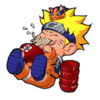coba aja
1. Klik START -> Masuk Control panel
2. Masuk ke Network Connection
3. Klik Local Area Connection
4. Pada tab General -> pilih Internet Protocol (TCP/IP) -> properties
5. Pada tab General -> pilih Use the following IP addres
6. Isikan no IP address ; no subnet mask ; Default gateway
7. Lalu pilih juga Use the following DNS server address
-> isikan sesuai no DNS server yang digunakan -> Preferred DNS server;Alternate server
8. Kemudian klik Advanced
9. Pada tab DNS tambahkan/add no DNS server yang tadi anda isikan pada Preferred DNS server ; Alternate server
10. Setelah itu saya OK.
11. Masuk Command Prompt -> ketik ipconfig
12. Lalu ketik ping (no ipaddress anda) -> enter
13. Dan ping juga (no ip default gateway anda) -> enter
14. dan InsyaAllah, dapat dipakai
1. Klik START -> Masuk Control panel
2. Masuk ke Network Connection
3. Klik Local Area Connection
4. Pada tab General -> pilih Internet Protocol (TCP/IP) -> properties
5. Pada tab General -> pilih Use the following IP addres
6. Isikan no IP address ; no subnet mask ; Default gateway
7. Lalu pilih juga Use the following DNS server address
-> isikan sesuai no DNS server yang digunakan -> Preferred DNS server;Alternate server
8. Kemudian klik Advanced
9. Pada tab DNS tambahkan/add no DNS server yang tadi anda isikan pada Preferred DNS server ; Alternate server
10. Setelah itu saya OK.
11. Masuk Command Prompt -> ketik ipconfig
12. Lalu ketik ping (no ipaddress anda) -> enter
13. Dan ping juga (no ip default gateway anda) -> enter
14. dan InsyaAllah, dapat dipakai